A central place for all your services
As a customer of BIT you will receive login details to our customer portal. It allows you to manage most services 24/7. For example, you can change contact details, view tickets or register a visit to our data centers.
Why our customer portal is of added value for you as a BIT customer? In our customer portal you have real time insight into your power consumption and bandwidth usage. This gives you up to date information about your services within one central place.
Register data center visitYou must register in advance to visit BITs data centers. Customers who have equipment in our data centers can schedule their visit via the customer portal. Does your visit take a little longer? Then you can easily renew your registration without remote/smart hands. Every visit from your organisation is registered and can be viewed via a log. This way you can see when and by whom within your organisation the data centers were visited. |
Current power consumptionIf power options are available in the rack, you will see the current consumption in addition to the power consumption per month, without the need for remote/smart hands. In addition, you have the option of viewing your consumption in the history and your total consumption is shown in clear graphs. |
StatisticsIn the customer portal, the bandwidth usage is also visible and you can see what is happening on your connection. This information is updated in real time. Any problems on your network can be quickly detected and analysed. In addition to these statistics, load balancing dashboards and the secure video calling tool, (private hosted) Jitsi are also available. |
Clear formsWithin the customer portal you will also find clear forms with which you can easily request such things as patches, domain names or independent access. If you have any questions about your services or about the use of the customer portal, you can ask them directly to an employee via chat support. |
Two Factor AuthenticationYou can use two factor authentication in the customer portal. Of course we recommend activating this extra security layer, but it's up to you to make this choice. For example, you can disable the extra authentication step, keep it optional or make it mandatory for all portal users that fall under your organisation. |
Rights modelIf you have multiple portal accounts, you can indicate per account which read and write rights that account has. That way, a user does not have more rights than he/she needs. A user who has an account to view invoices does not need the rights to make DNS changes, for example. |
Would you like to know more about the customer portal?
Would you like to know more about our customer portal? Or are you curious what other options there are? Then contact us via +31 318 648 688 or info@bit.nl.