- 01-04-25BIT as a Service
- 26-03-25Internetproviders verliezen rechtszaak over blokkeren websites
- 19-02-25BIT introduceert server-side e-mailfiltering met Sieve
- 06-02-25Shared hosting wordt opgefrist
- 28-11-24ECOFED uitgeroepen tot publieksfavoriet bij Computable Awards
- 21-11-24Een goede cloud heeft een kundige dirigent nodig
- 17-10-24ECOFED wint ICT Innovatieprijs Regio Foodvalley 2024
- 01-08-24BIT geeft kaarten weg voor F1 in Zandvoort
- 24-04-24Status.bit.nl in nieuw jasje!
- 12-04-24Nieuw bij BIT: GPU hosting
Guidelines for good cable management in your rack
When installing IT equipment in the server rack, cabling often does not get the attention it should. Without a structured solution for this, all cables in the rack will look like spaghetti and it becomes a huge challenge to get to the right cables or equipment in case of an emergency. So how to set up your rack best? Robert Korteweg, data center engineer at BIT, gives advice on what you can do to optimise the cabling in your rack and why it is important.
Why is good cable management important?
The reason for this is actually quite simple: poorly routed cables can lead to tons of trouble over time. First of all because you are running the risk that cables get jumbled up and you may therefore go wrong in later changes. Secondly, cable management is connected to the performance of your hardware. All equipment in the rack generates heat. When the rack is full of cables, this has an adverse effect on the airflow and the heat cannot get out. That has negative consequences for the hardware. And last but not least, proper labelling of your cables is a must. Suppose you have to act quickly in case of an emergency and you cannot track the proper cables in the mess that is your rack. A neat, orderly cable infrastructure is of great importance and can even help prevent malfunctions in some cases.
 |
 |
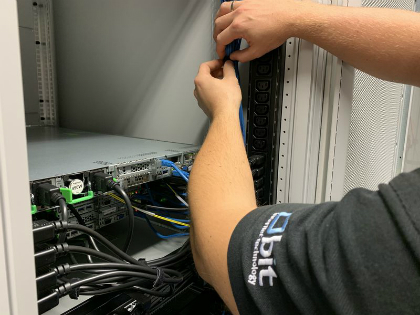 |
What to pay attention to for good cable management
Before you get started with installing your equipment, make a cabling plan. Decide which equipment has to be placed in the rack and use a blueprint to map out where you want to install which device. This will prevent frustration when equipment has to be relocated. Also include any future plans for expansion in your layout.
As the density of the equipment in your rack increases, cooling becomes an important factor. Heat concentrations can lead to increase in the power use and failure of the equipment. Also, bad cabling can block the air flow and stop the supply of cold air. By using cable managers, cable clamps or Velcro for example, you can organise your cables neatly and keep as much fee space as possible behind the equipment.
Do not use unnecessarily long cables. With meters of cables in your rack, you create the ‘spaghetti-effect’ and you increase the risk of problems. Think about cable breaks or heat accumulation. I also advice to separate your fibre optic cables, UTP cables and power cables as much as possible and not to bundle them. Make sure you have enough cables of different lengths and use the cable that fits best. Do you not have the proper length with you? Ask one of our data center engineers. We have different lengths of cables in stock.
Need help with the design of your rack?
Do you have questions on how you can best organise your rack or do you want us to take a look with you? Please contact us on +31 318 648 688 or datacenter@bit.nl.
By: Robert Korteweg