- 01-04-25BIT as a Service
- 26-03-25Internetproviders verliezen rechtszaak over blokkeren websites
- 19-02-25BIT introduceert server-side e-mailfiltering met Sieve
- 06-02-25Shared hosting wordt opgefrist
- 28-11-24ECOFED uitgeroepen tot publieksfavoriet bij Computable Awards
- 21-11-24Een goede cloud heeft een kundige dirigent nodig
- 17-10-24ECOFED wint ICT Innovatieprijs Regio Foodvalley 2024
- 01-08-24BIT geeft kaarten weg voor F1 in Zandvoort
- 24-04-24Status.bit.nl in nieuw jasje!
- 12-04-24Nieuw bij BIT: GPU hosting
Upgrade shared hosting platform
28-11-2022 08:00:00
- 28-11-2022 17:00:00
Urgency: planned
Affected services: shared hosting
Expected Impact: none
Customer intervention required: potentially
Reference number: 180277
Summary:
On Monday November 28 between 08:00-17:00 we will upgrade the part of our shared hosting platform running PHP 7.2 to PHP 8.1.
Details:
During this maintenance, we will upgrade the various nodes that form the PHP 7.2 part of our shared hosting platform to PHP 8.1 one by one. The nodes are behind a load-balancer cluster, meaning the maintenance can be performed without downtime. The PHP upgrade is a result of the upgrade from Ubuntu 18.04 to Ubuntu 22.04. Customers using our shared hosting platform have been individually informed about this maintenance earlier.
Different PHP versions
This announcement only concerns the part of the platform now running PHP 7.2 (after 28/11 PHP 8.1). The part running PHP 7.4 remains unchanged. Via DNS, a website owner with BIT shared hosting can determine for themselves whether PHP 7.4 or PHP 8.1 is used. Instructions on how to check which PHP version is being used and how to switch to the other available version if needed can be found below. In about two years time, the PHP 7.4 part will also be upgraded to version 8 or higher. Preparing websites for this upgrade in advance is good practice.
Website PHP version check
Because the PHP version is determined via DNS, a website may run on different names on different PHP versions. Hence, it is sensible to check all 'website names' (ServerAlias). In Windows, you can use the command prompt with the command 'nslookup www.example.nl' to check on which IP address(es) the site www.example.nl is available. In MacOS or Linux, the command 'dig www.example.nl' can be used in the terminal. The output returned by this command shows which PHP version is being used:
If you have any questions about this maintenance, do not hesitate to contact us.
Affected services: shared hosting
Expected Impact: none
Customer intervention required: potentially
Reference number: 180277
Summary:
On Monday November 28 between 08:00-17:00 we will upgrade the part of our shared hosting platform running PHP 7.2 to PHP 8.1.
Details:
During this maintenance, we will upgrade the various nodes that form the PHP 7.2 part of our shared hosting platform to PHP 8.1 one by one. The nodes are behind a load-balancer cluster, meaning the maintenance can be performed without downtime. The PHP upgrade is a result of the upgrade from Ubuntu 18.04 to Ubuntu 22.04. Customers using our shared hosting platform have been individually informed about this maintenance earlier.
Different PHP versions
This announcement only concerns the part of the platform now running PHP 7.2 (after 28/11 PHP 8.1). The part running PHP 7.4 remains unchanged. Via DNS, a website owner with BIT shared hosting can determine for themselves whether PHP 7.4 or PHP 8.1 is used. Instructions on how to check which PHP version is being used and how to switch to the other available version if needed can be found below. In about two years time, the PHP 7.4 part will also be upgraded to version 8 or higher. Preparing websites for this upgrade in advance is good practice.
Website PHP version check
Because the PHP version is determined via DNS, a website may run on different names on different PHP versions. Hence, it is sensible to check all 'website names' (ServerAlias). In Windows, you can use the command prompt with the command 'nslookup www.example.nl' to check on which IP address(es) the site www.example.nl is available. In MacOS or Linux, the command 'dig www.example.nl' can be used in the terminal. The output returned by this command shows which PHP version is being used:
- 213.136.12.232, 2001:7b8:3:5::80:1, http-linux.lb.network.bit.co.uk means that PHP 7.4 is being used, also after November 28.
- 213.136.12.251, 2001:7b8:3:5::80:10, http-linux-two.lb.network.bit.co.uk means that until 28 November PHP 7.2 is being used, after that date PHP 8.1
If you have any questions about this maintenance, do not hesitate to contact us.